If you aren't getting the desired result with color coding, it is usually caused by only a few possibilities:
1. You manually color coded players and didn't select "overwrite user selected colors" in file->settings->color settings. You can check this in PokerStars by going to options->player notes. There you can search for any player. If the date is anything other that 2011/8/12, then it was not created by NoteCaddy.
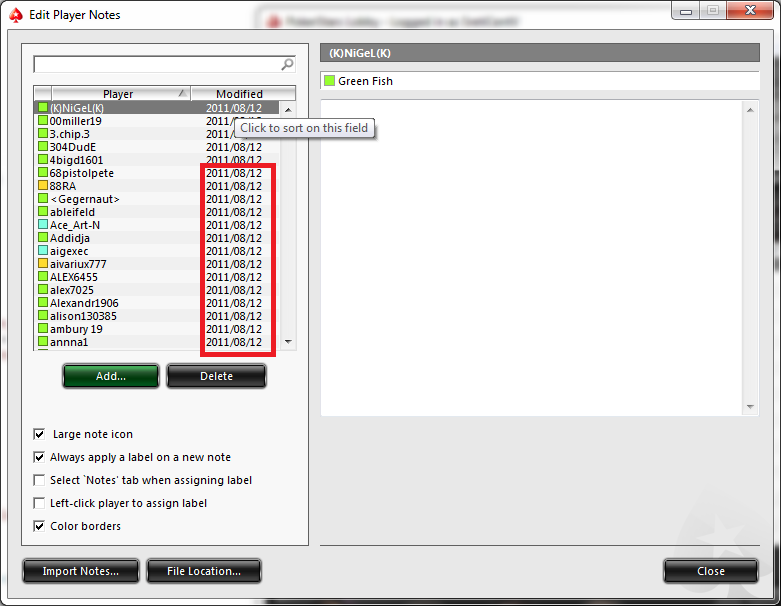
By default, NoteCaddy will not overwrite manually set colors.
2. A version of a definition for a different game size/type is being picked up. If you play full ring but have an active heads up color definition, then there is a chance that players in your database have played a few hands of heads up and will be color coded based on that. See the text below #3 for how to test this
3. You set two definitions to use the same color. If you set both fish and tag to red then only one of them will be exported and you will end up with improper results. See the next paragraph for how to test this.
Make sure you have unselected the game sizes that you don't play for each active color definition. Then select all the active color definitions by shift-clicking (or click one definition and CTRL+A) now right click->test.
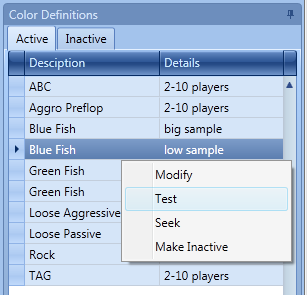
Type in the name of a player who has the wrong color and then click "test". You will get a full explanation of NoteCaddy's reasoning for coloring him. You can make small adjustments as needed.
If you have checked in PokerStars (using the date) that the color was generated by NoteCaddy and that the test from the above paragraph produced the desired result, and still this player is not getting the expected color then you can make a log file of the color coding process -
How to make logs and send it to supportYou also need to copy paste the result of the "test" and mention specifically the player's name that you think has the wrong result. The full result of all color definition having been tested. Omitting any of these items will result in you being asked for them and no better answer will be possible