Whenever you have NoteCaddy open, there is a section on the right that says "Note Definitions", which shows a listing of all the definitions currently in your library. However, each definition contains some useful aggregate data that can be displayed there as well.
If any item is missing for you in the column chooser, you will need to delete the file noteDefinitionsLayout.xml as described in Resetting NoteCaddy to factory settings¶
Bringing up the column chooser¶
The column chooser appears when you right click where it says "Definition name" in the "note definitions" listing
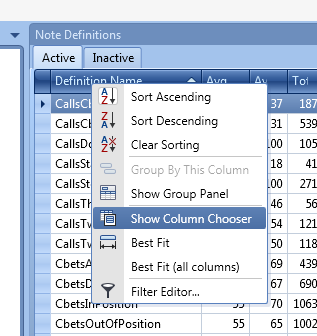
You then drag and drop the appropriate column over to the header of the note definitions listing
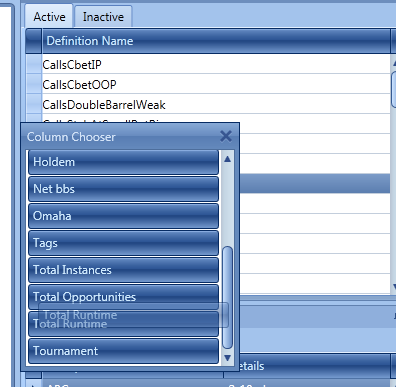
There is a full video of the column chooser being used
here (@ ~5:40)
The currently available columns are:
- Total Instances - The total times this note was taken
- Total Opportunities - the total number of missed opportunities
- Average - success percentage. This is what would be the value of a stat. If a definition has "do not take notes for missed opportunities" selected, the value will show N/A
- Avg Strength - Average general strength of the players hand when he had a successful instance. See NoteCaddy General Strength for details of how this number is calculated. This requires the use of CaddySpark for the definition in order to be populated
- bbs/Hand - Average net profit per hand when someone either had a successful instance or missed opportunity
- Net bbs - Total net profit when someone either had a successful instance or missed opportunity
- Category - The prefix like PF, F etc that will appear in front of the note
- Description - The description field of the definition
- Holdem - A checkbox that will show if this definition applies to Holdem hands
- Omaha - A checkbox that will show if this definition applies to Omaha hands
- Cash - A checkbox that will show if this definition applies to cash hands
- Tournament - A checkbox that will show if this note applies to tournament hands
- Tags - A text represenation of selected tags. See Documenting and Tagging Note Definitions
- Badge - A checkbox that will indicate if a definition has a badge image selected on the general tab
If any item is missing for you, you will need to delete the file noteDefinitionsLayout.xml as described in Resetting NoteCaddy to factory settings